How to use Exif Viewer?
1. How to load photos?
When you open the app the first time, the app will ask you for the photo permission. After you accept it, all of your photos in your photo album will show in the app.
2. How to open photo permission?
If you don’t accept the photo permission the first you open the app, you can open it by your own. Open the settings of your device > Privacy > Photos > Power Exif > All photos
3. How to view the exif metadata of a photo?
1) Open the app
2) Choose a photo
3) It will show all the metadata of the photo. Someone may ask, why I can’t see the location info, our app just show the exist exif metadata info, if your photo has no location info, it will not show in the app.
4. How to edit exif metadata of a photo?
1) Open a photo in the app
2) Click "Exif" in the lower right corner
3) Click“Edit Exif”
5. How to remove exif metadata of a photo?
1) Open a photo in the app
2) Click "Exif" in the lower right corner
3) Click“Remove Exif”
6. How to remove gps location of a photo?
1) Open a photo in the app
2) Click "location" in the lower left corner
3) Click“Remove Location”
7. How to edit the gps location of a photo?
1) Open a photo in the app
2) Click "location" in the lower left corner
3) Click“Edit Location”
8. 4 ways to edit a photo location
1) Enter and search the place
2) Enter the longitude and latitude
3) Long tap on the map to set the location
4) Long press the big pin to move the location
9. How the change the map type from standard to satellite?
1) Open the app
2) Click “Settings”
3) Click”Map View Type”
4) Click”Satellite”
10. How to bulk edit exif metadata of multiple photos?
1) Open the app
2) Click”select”in the upper right corner and choose multiple photos
3) Click "Exif" in the lower right corner
4) Click“Edit Exif”
11. How to share photo without exif metadata?
1) Open a photo in the app
2) Click”Share”in the upper right corner
3) Click "Share without Metadata"
12. How to copy the exif metadata info?
1) Open a photo in the app
2) Click”Share”in the upper right corner
3) Click "Copy Exif"
13. How to hide exif tags in the app?
1) Open the app
2) Click “Settings”
3) Click”Show Settings”
4) Turn on or turn off the tags
14. How to use the templates?
1) Open a photo in the app
2) Click "Exif" in the lower right corner
3) Click“Edit Exif”
4) Edit the exif metadata and click”Save as template”in the bottom
5) When you edit a new photo exif metadata, you can choose the template in the first row.
15. How to sort and filter photos in the app?
1) Open the app and choose an album
2) Click the name of the album in the top
3) You can:
A. Choose list view or grid view
B. Sort your photos by date
C. Filter your photos with or without location
16. How to view photo exif metadata in the iPhone/iPad photo album?
1) Open your photo album and open a photo
2) Click "Share" in the lower left corner
3) Click”Power Exif”
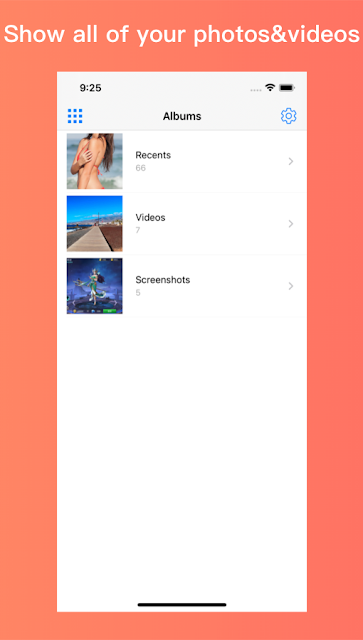













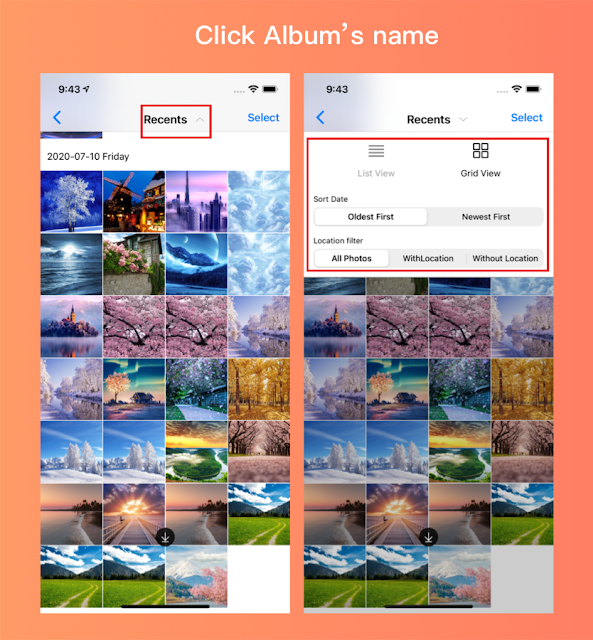

评论
发表评论