How to use Exif Viewer?
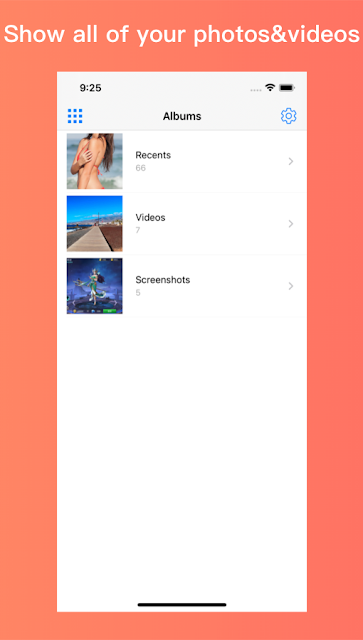
1. How to load photos? When you open the app the first time, the app will ask you for the photo permission. After you accept it, all of your photos in your photo album will show in the app. 2. How to open photo permission ? If you don’t accept the photo permission the first you open the app, you can open it by your own. Open the settings of your device > Privacy > Photos > Power Exif > All photos 3. How to view the exif metadata of a photo? 1) Open the app 2) Choose a photo 3) It will show all the metadata of the photo. Someone may ask, why I can’t see the location info, our app just show the exist exif metadata info, if your photo has no location info, it will not show in the app. 4. How to edit exif metadata of a photo? 1) Open a photo in the app 2) Click "Exif" in the lower right corner 3) Click“Edit Exif” 5. How to remove exif metadata of a photo? 1) Open a photo in the app 2) Click "Exif" in the lower right corner 3) Click“Remove...